Help
All of Streamline Connect's help files are located on this page.
Help Files
Error Messages
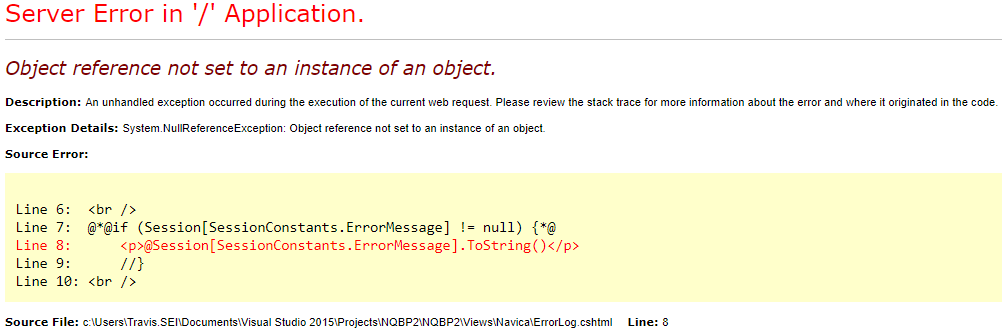
If you see an error message like this, please take a screenshot of the entire page and email it to Dale Pfeiffer at dpfeiffer@navicamls.net. You can take a screenshot by pressing the "Print Screen" key on your keyboard. To send it in an email, you can right-click and select the "Paste" option in the body of an email that you are composing. Alternately, you can open Paint (on a Windows computer) and use the keyboard combination Ctrl-V to paste the screenshot into paint. You can then save the screenshot as an image file and attach it to the email.